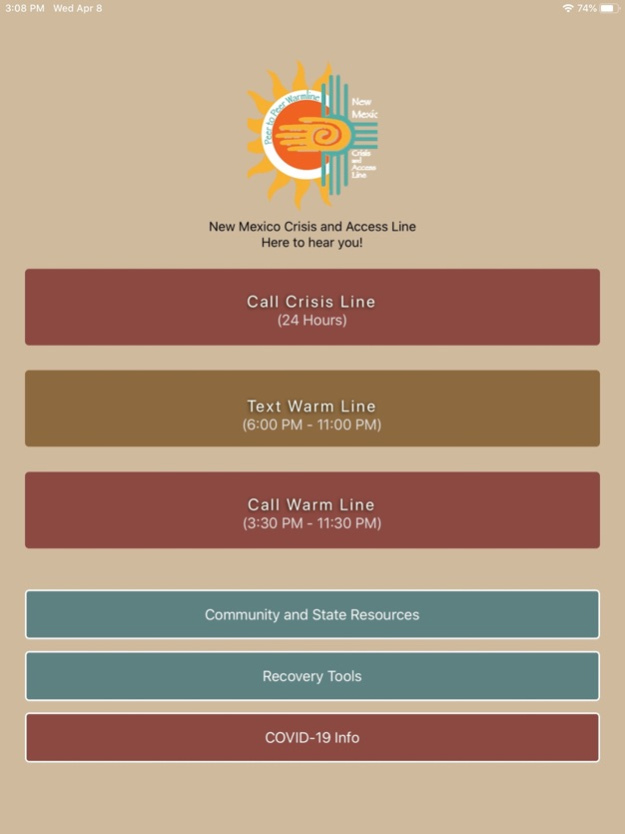NMConnect 3.12.1
Continue to app
Free Version
Publisher Description
The New Mexico Statewide Crisis and Access Line and Peer-to-Peer Warmline have been serving New Mexicans since 2013. Our trained professional counselors and peer supports are available to provide free and confidential access to support when it’s needed most.
Keep us in your pocket and take us with you! You can look up helpful information and resources anytime, anywhere. You can even call or text us right from the App!
Access The NM 5-Actions Program for addictions by using the self-guided roadmap to understand and address the addictions in your life. Help is here for both substance and behavioral addictions.
New in 2022 is the addition of our self-guided, clinically-supported CBT based tools to help you assess, understand and work on your overall behavioral health and wellness. NMConnect can help you get better and maintain your mental health through video self-help courses on different mental health topics, Mood Checks, Zen Room, therapeutic tools, local resources and assessment.
Check back frequently for updates and new features. The New Mexico Crisis and Access Line and Peer-to-Peer Warmline are supported through funding from the Behavioral Health Services Division for the benefit of all New Mexicans. We are Here to Hear You!
Feb 8, 2024
Version 3.12.1
Language change to the skip association option in signup to make it clear to New Mexico residents that they should pick that option.
About NMConnect
NMConnect is a free app for iOS published in the Health & Nutrition list of apps, part of Home & Hobby.
The company that develops NMConnect is Protocall. The latest version released by its developer is 3.12.1.
To install NMConnect on your iOS device, just click the green Continue To App button above to start the installation process. The app is listed on our website since 2024-02-08 and was downloaded 1 times. We have already checked if the download link is safe, however for your own protection we recommend that you scan the downloaded app with your antivirus. Your antivirus may detect the NMConnect as malware if the download link is broken.
How to install NMConnect on your iOS device:
- Click on the Continue To App button on our website. This will redirect you to the App Store.
- Once the NMConnect is shown in the iTunes listing of your iOS device, you can start its download and installation. Tap on the GET button to the right of the app to start downloading it.
- If you are not logged-in the iOS appstore app, you'll be prompted for your your Apple ID and/or password.
- After NMConnect is downloaded, you'll see an INSTALL button to the right. Tap on it to start the actual installation of the iOS app.
- Once installation is finished you can tap on the OPEN button to start it. Its icon will also be added to your device home screen.